Figure 1. Bayer color mosaic filter pattern on camera sensor (left panel), and the resulting color pattern recorded by the sensor pixels (right panel. Images courtesy of https://en.wikipedia.org/wiki/Bayer_filter)
Figure 1. Bayer color mosaic filter pattern on camera sensor (left panel), and the resulting color pattern recorded by the sensor pixels (right panel. Images courtesy of https://en.wikipedia.org/wiki/Bayer_filter)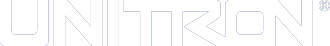

Color Cameras in Microscopy
This entry was posted on May 22, 2018.
For decades, photographic film was the only option for snapping pictures with microscopes -- prior to that and to the best of their ability, scientists sketched what they saw through the eyepieces. Since the 1990s, digital cameras have taken over and, in fact, very few of us don’t always have a camera with us, generally in the form of our mobile devices, ready to grab that moment in time to share with family and friends. Microscopy cameras, however, are somewhat different than our cell phone cameras.
With so many options for color microscopy cameras, how do you know which camera is right for your application?
How do Cameras See Color?
Let’s start with the camera sensor. In its simplest form, a camera is color blind and it requires a series of color filters (red, green and blue) and some programming to tell the camera how to ”see” and interpret color. The Bayer color mosaic filter (Fig. 1) -- a red, green or blue filter on each pixel – is the most common approach to creating color images. This Bayer technology used in most digital cameras with which we are familiar and, of course, the cameras in our cell phones. 3-chip cameras use three different sensors, one for each color channel (red, green and blue), but are significantly more expensive for microscopy. There are also some cameras that use liquid filter-based color filters (take sequential images of red, green and blue) and then overlay the images to make the final image. Your own application may help determine if one technology would be favored based on speed, resolution, flexibility, simplicity, or cost.
 Figure 1. Bayer color mosaic filter pattern on camera sensor (left panel), and the resulting color pattern recorded by the sensor pixels (right panel. Images courtesy of https://en.wikipedia.org/wiki/Bayer_filter)
Does the Type of Camera Sensor Matter?
You may have heard camera sensors referred to as CCD or CMOS. As a result of the sensor electronics architecture, CCD sensors historically delivered better quality images with less noise. On the other hand, CMOS amplified both signal and noise, but were cheaper and faster. Today’s CMOS technologies have much better image quality than before, they’re available with remarkable sensitivity, and they’re still faster than CCDs. In fact in 2017, Sony announced that it was discontinuing production of CCD sensors, favoring the rapid technological advancements and implementation of CMOS sensors. Scientific CMOS ("sCMOS") cameras provide even better signal-to-noise ratios, and are a favorite for fluorescence imaging.
Do I need Speed or Quality?
Fixed slides or dead/inanimate objects have the advantage that you don’t need to hurry through the imaging process because the specimen isn’t going anywhere, literally. [One exception to this, however, is in with fluorescent samples where photobleaching becomes a concern. We’ll discuss this in another blog.] So for fixed/dead samples, a slower camera will suffice, and may produce better image quality. Conversely, a living sample (e.g. live microorganisms or cells in culture) or a specimen in motion may require a faster “shutter speed” and greater sensitivity to capture the moment in time. When presenting, sharing or capturing live image streaming or video capture, you’ll want to choose a camera capable of higher speeds (e.g. HD video typically displays at 30 or 60 frames per second).
Take it for a Test Drive
The only way to truly know which camera works best for you is to try it with YOUR own samples on your own microscope. Only then will you have confidence that you chose a camera that 1) works for your application and sample type; 2) has control software suitable for your need, and 3) fits your budget.
Finally to learn more about color imaging, you can watch the recording of a webinar delivered by the author of this short article: http://bitesizebio.com/webinar/30262/color-image-quality-control-microscopy/
Thanks for reading!
Figure 1. Bayer color mosaic filter pattern on camera sensor (left panel), and the resulting color pattern recorded by the sensor pixels (right panel. Images courtesy of https://en.wikipedia.org/wiki/Bayer_filter)
Does the Type of Camera Sensor Matter?
You may have heard camera sensors referred to as CCD or CMOS. As a result of the sensor electronics architecture, CCD sensors historically delivered better quality images with less noise. On the other hand, CMOS amplified both signal and noise, but were cheaper and faster. Today’s CMOS technologies have much better image quality than before, they’re available with remarkable sensitivity, and they’re still faster than CCDs. In fact in 2017, Sony announced that it was discontinuing production of CCD sensors, favoring the rapid technological advancements and implementation of CMOS sensors. Scientific CMOS ("sCMOS") cameras provide even better signal-to-noise ratios, and are a favorite for fluorescence imaging.
Do I need Speed or Quality?
Fixed slides or dead/inanimate objects have the advantage that you don’t need to hurry through the imaging process because the specimen isn’t going anywhere, literally. [One exception to this, however, is in with fluorescent samples where photobleaching becomes a concern. We’ll discuss this in another blog.] So for fixed/dead samples, a slower camera will suffice, and may produce better image quality. Conversely, a living sample (e.g. live microorganisms or cells in culture) or a specimen in motion may require a faster “shutter speed” and greater sensitivity to capture the moment in time. When presenting, sharing or capturing live image streaming or video capture, you’ll want to choose a camera capable of higher speeds (e.g. HD video typically displays at 30 or 60 frames per second).
Take it for a Test Drive
The only way to truly know which camera works best for you is to try it with YOUR own samples on your own microscope. Only then will you have confidence that you chose a camera that 1) works for your application and sample type; 2) has control software suitable for your need, and 3) fits your budget.
Finally to learn more about color imaging, you can watch the recording of a webinar delivered by the author of this short article: http://bitesizebio.com/webinar/30262/color-image-quality-control-microscopy/
Thanks for reading!
 Figure 1. Bayer color mosaic filter pattern on camera sensor (left panel), and the resulting color pattern recorded by the sensor pixels (right panel. Images courtesy of https://en.wikipedia.org/wiki/Bayer_filter)
Figure 1. Bayer color mosaic filter pattern on camera sensor (left panel), and the resulting color pattern recorded by the sensor pixels (right panel. Images courtesy of https://en.wikipedia.org/wiki/Bayer_filter)