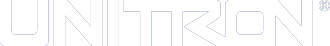
Camera Specifications
| Excelis 4K UHD Camera (AU-800-4K) | |
|---|---|
| Sensor | 1/1.2" Sony IMX585 color CMOS, 2.9µm pixels |
| Resolution | 8MP; 3840 (H) x 2160 (V) |
| Frame Rate |
HDMI: 30fps@3840x2160 |
| Image Capture | 8MP / USB 3.0 memory stick (not included) |
| Exposure Time | 2ms—10s |
| White Balance | Auto / Manual |
| Settings | Gain, gamma, saturation |
| Data Interface | USB 2.0, USB 3.0, HDMI, Ethernet |
| Imaging Software |
HDMI: Built-in (Cloud 1.0) PC (USB 3.0/Ethernet): CaptaVision+ Imaging Software (for PC and Mac OS) *not available in Ethernet mode |
| System Requirements (for PC Imaging Software) | Intel Processor (Core i5 or higher); 8GB RAM or more; USB 3.0 required |
| Power Supply | 12V with dedicated power supply |
| Lens Mount | C-Mount lens adapter, 0.65X recommended |
Software
Download the latest version of software HERE.
Download the latest version of software for MAC HERE.