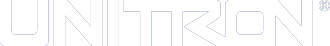
The NEW enVision autofocus digital microscope from UNITRON features built-in software for operation without the need for a PC, and includes robust features for image capture and processing, calibration, measurement. The enVision AF streams full 1080p high definition images without video lag. Boasting a working distance from 10cm - infinity, the enVision AF is highly versatile for a wide range of sample sizes.
| MICROSCOPE | |
| Sensor | Sony EXMOR CMOS, color |
| Sensor Size | 1/2.8” |
| Pixel Size | 2.9μm |
| Resolution | 2MP, HD 1080P (1920px x 1080px) |
| Frame Rate | 60fps @ 1920 x 1080 (HDMI, Ethernet) |
| Operating Environment |
USB mouse (wireless): control built-in software HDMI: Image streaming to monitor USB: Image storage to USB stick LAN: Data transfer via Ethernet connection (requires enVision PC software; macOS not supported) |
| Monitor | User-supplied 4K or HD monitor; Optional 13.3” attachable 4K monitor, or user-supplied HDMI monitor |
| Power | DC12V1A (power adapter included; UL/CE/FCC) |
| In the microscope box |
enVision AF with autofocus lens, wireless mouse, HDMI cable (2m), Ethernet cable (RJ46, 3m), USB stick with PC software, 12V/1A power supply |
| OPTICAL | ||
| Working Distance | 10cm - ∞ | |
| Zoom Range | 1x – 14x | |
| Digital Magnification | 1 – 6x | |
| Field of View (FOV) |
FOV @ 100mm |
FOV @ 300mm |
|
1x: 171mm x 92mm 14x: 24.3mm x 13.5mm |
1x: 420mm x 230mm 14x: 45.5mm x 25mm |
|
| BUILT-IN SOFTWARE | |
| User Interface | Control with USB mouse (wireless, included) |
| Image Capture | USB 2.0 device (stand-alone operation); PC (via USB 2.0 or LAN connection) |
| Video Record | USB device (stand-alone operation); PC (via USB 2.0 or LAN connection); up to 4GB .mp4 file |
| Camera Control Menu | Includes: Contrast, Exposure (automatic/manual), White Balance (automatic/manual) |
| Measurement Tools | Includes: Calibration, Measurement, Scale, Templates |
| Autofocus Controls | Includes: Zoom, Autofocus, One Push, Manual Focus, Reset |
| PC SOFTWARE | |
| User Interface | Control with USB mouse (wireless, included) |
| Data Interface | LAN/Ethernet only |
| Camera Controls | Focus, Zoom, Exposure, White Balance, Configuration, Snap Image, Video Record, Time Lapse, Stitching, Extended Depth of Focus (EDF) |
| Analysis Tools | Calibration, Measure, Export Data, Annotate, Report |
| PC Requirements | Windows 7, 8, & 10 (64-bit recommended); Intel i5 processor or better (Quad Core or better); 16GB RAM or more; Ethernet port |
In the microscope box:
enVision AF microscope with autofocus lens, wireless mouse, HDMI cable (2m), Ethernet cable (3m, RJ46), USB memory stick (PC software, manuals), 12V/1A power supply (UL listed)